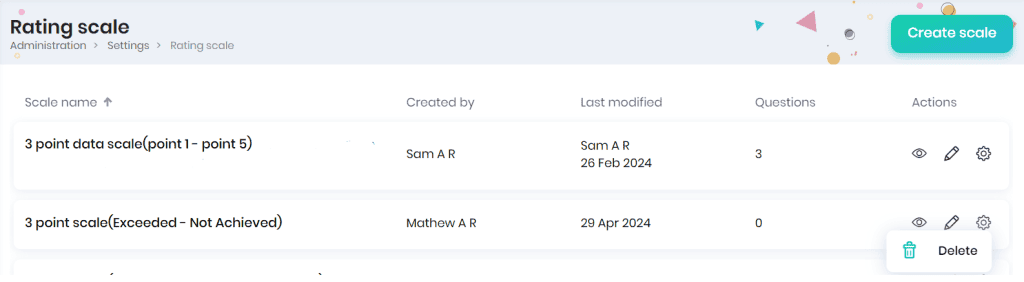Creating Rating Scale
Rating scales are used in feedback forms within the Course Feedback module and in Performance Review forms. This acts as a global setting where Administrators can configure and manage rating scales. There are few rating scales set as system defaults. If your organization requires a custom rating scale, you may add one.
Creating a new rating scale
- Go to Administration > Settings > Rating Scale
- Click on the Create scale button
- In the Create Scale panel bar:
- Enter the title and options for the scale
- Click the Add option button to add a new option.
- Click the Save button
Note: You may add a minimum of 2 and a maximum of 10 options.
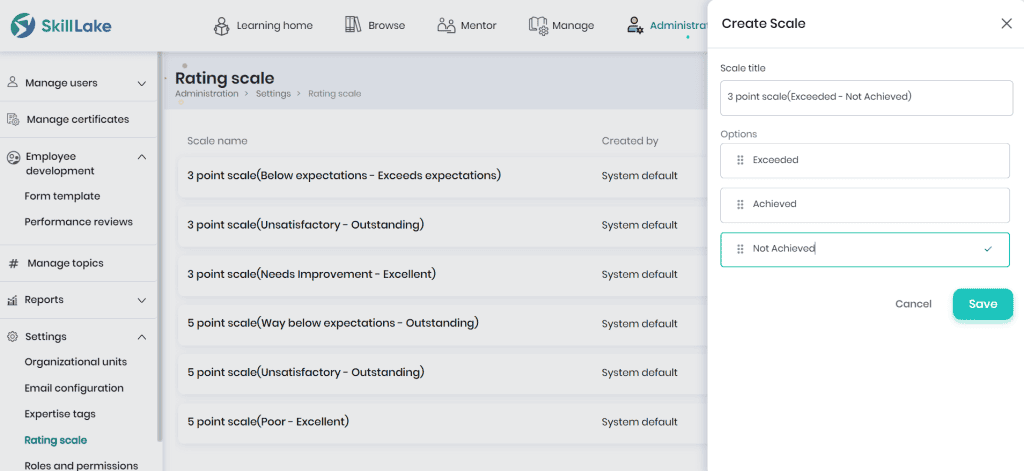
- The rating scale created will be displayed in the Rating scale page.
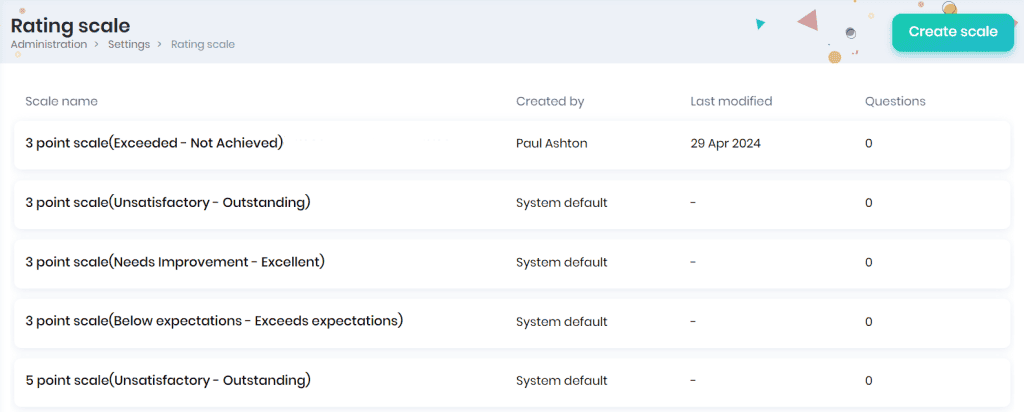
Viewing the rating scale
Click on the View icon to preview the rating scale and options.
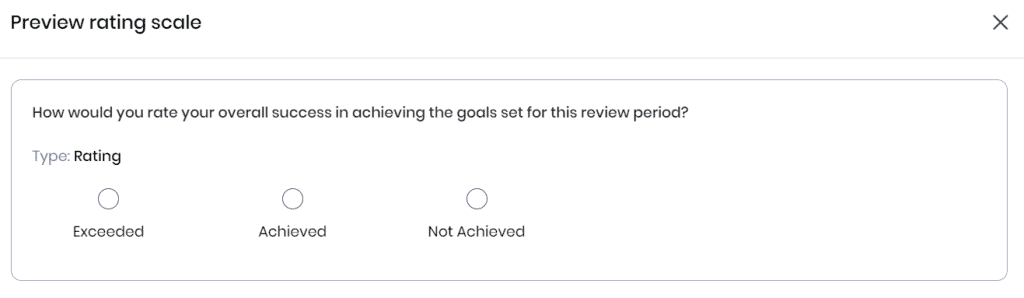
Editing the rating scale
To edit the rating scale, click on the Edit icon corresponding to the rating scale in the list.
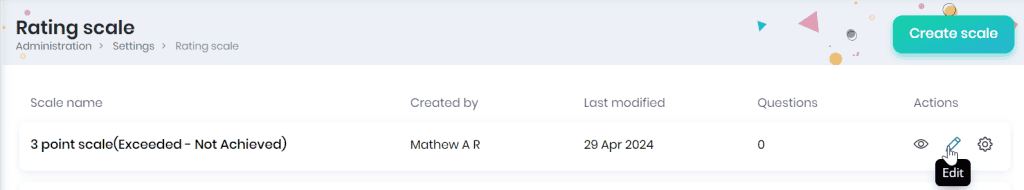
- Update the options if required and click on the Save button.
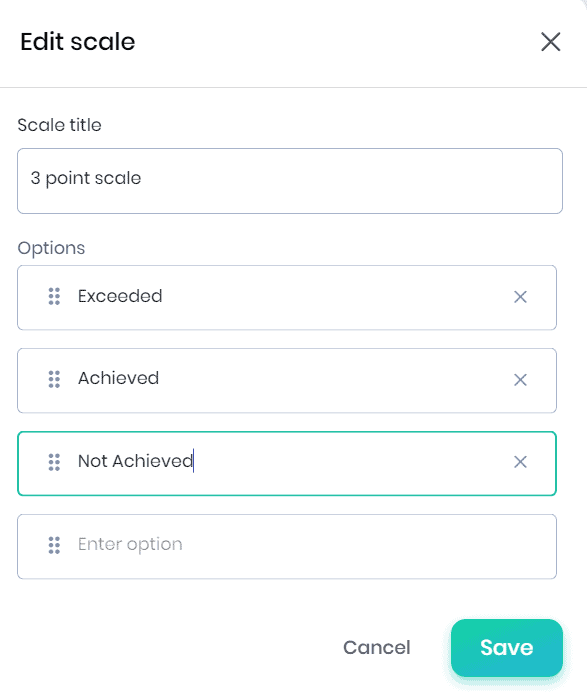
- Click on the Settings icon and Delete option to remove the rating scale created.