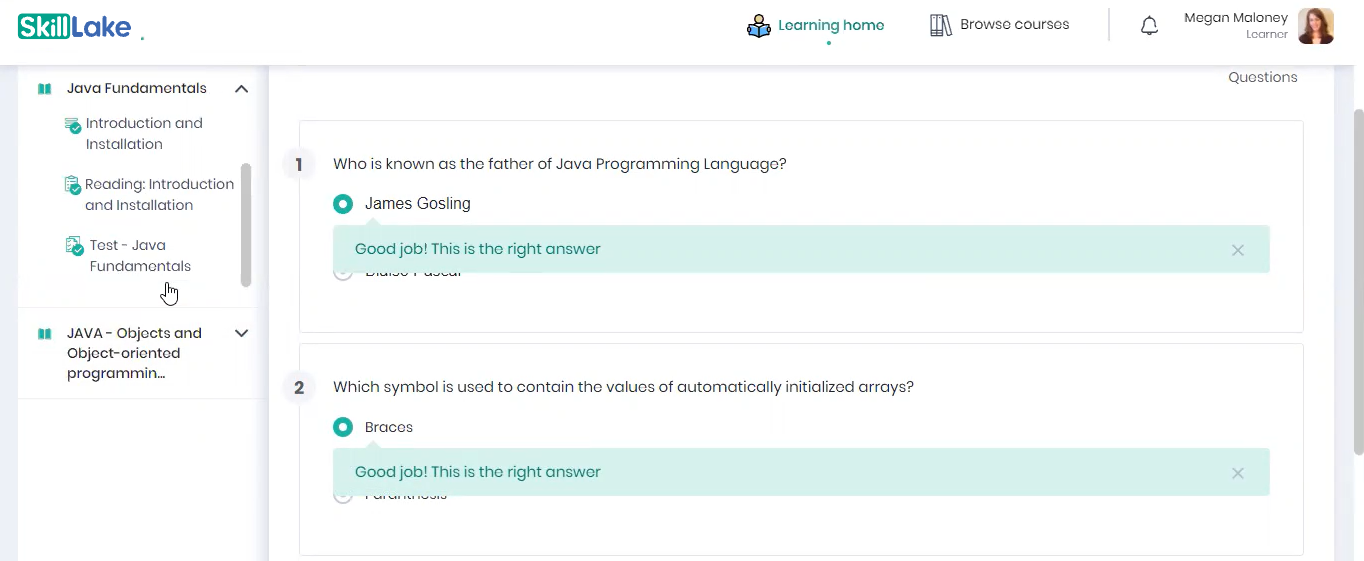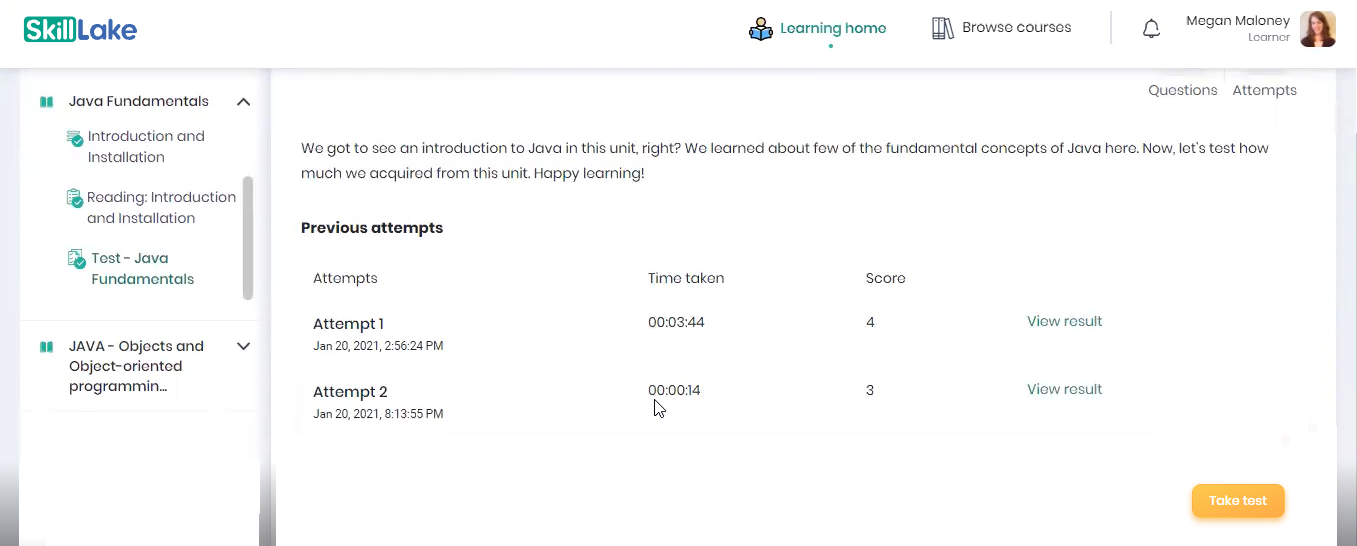Consuming Training Content
The learner can access the course contents (available through group enrollment) by clicking on the assigned course either from the Learning home or their Profile. This provides a direct and convenient way for learners to navigate the course and explore its contents.
Note: The learner will receive an email notification when he has completed the course and can click on the ‘View learning summary’ link to view his learning summary.
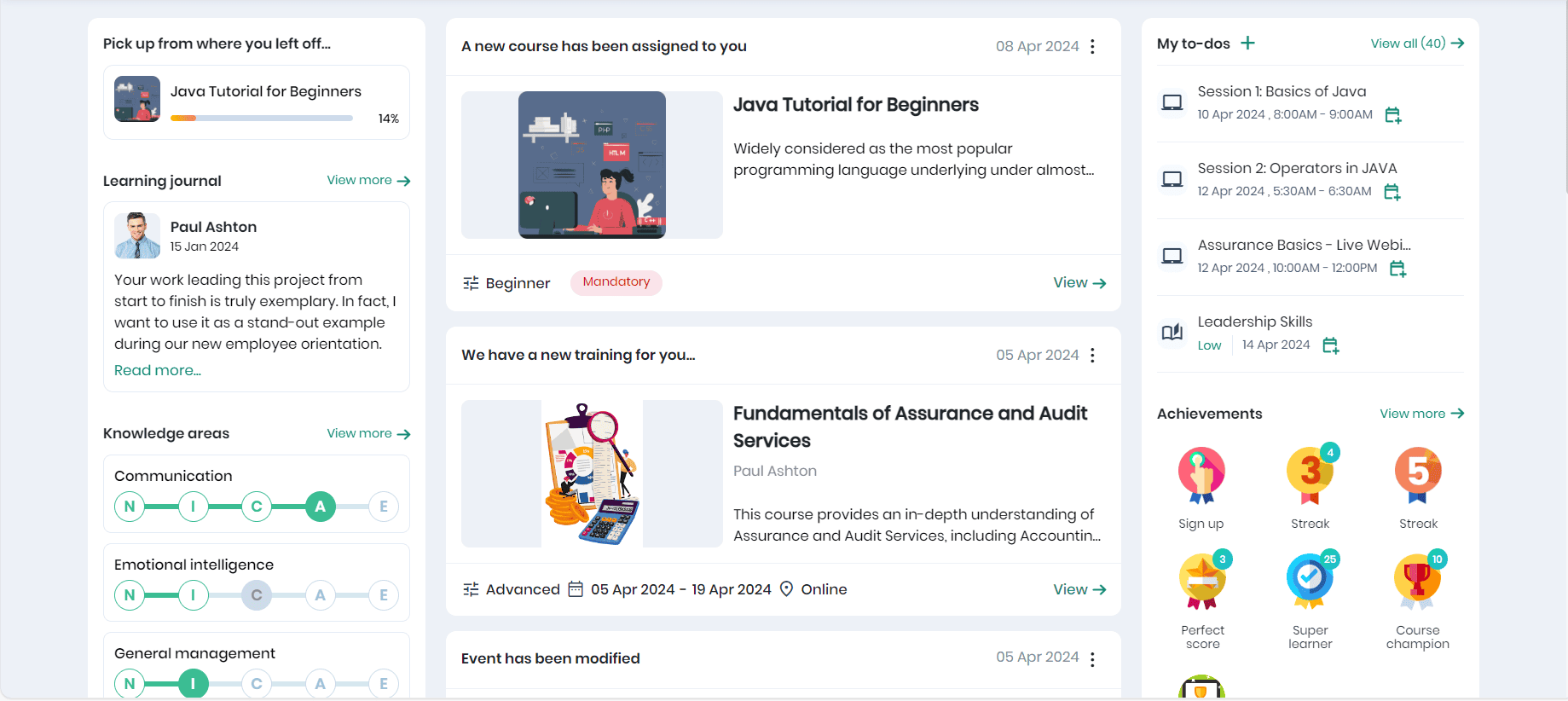
- When you click on the course for the first time, you will land on the Course Introduction page that provides a course summary.
- The Course Introduction includes the course description, level, and tags, offering easy access to the instructor’s resume and session schedule for a comprehensive overview of the instructor-led course.
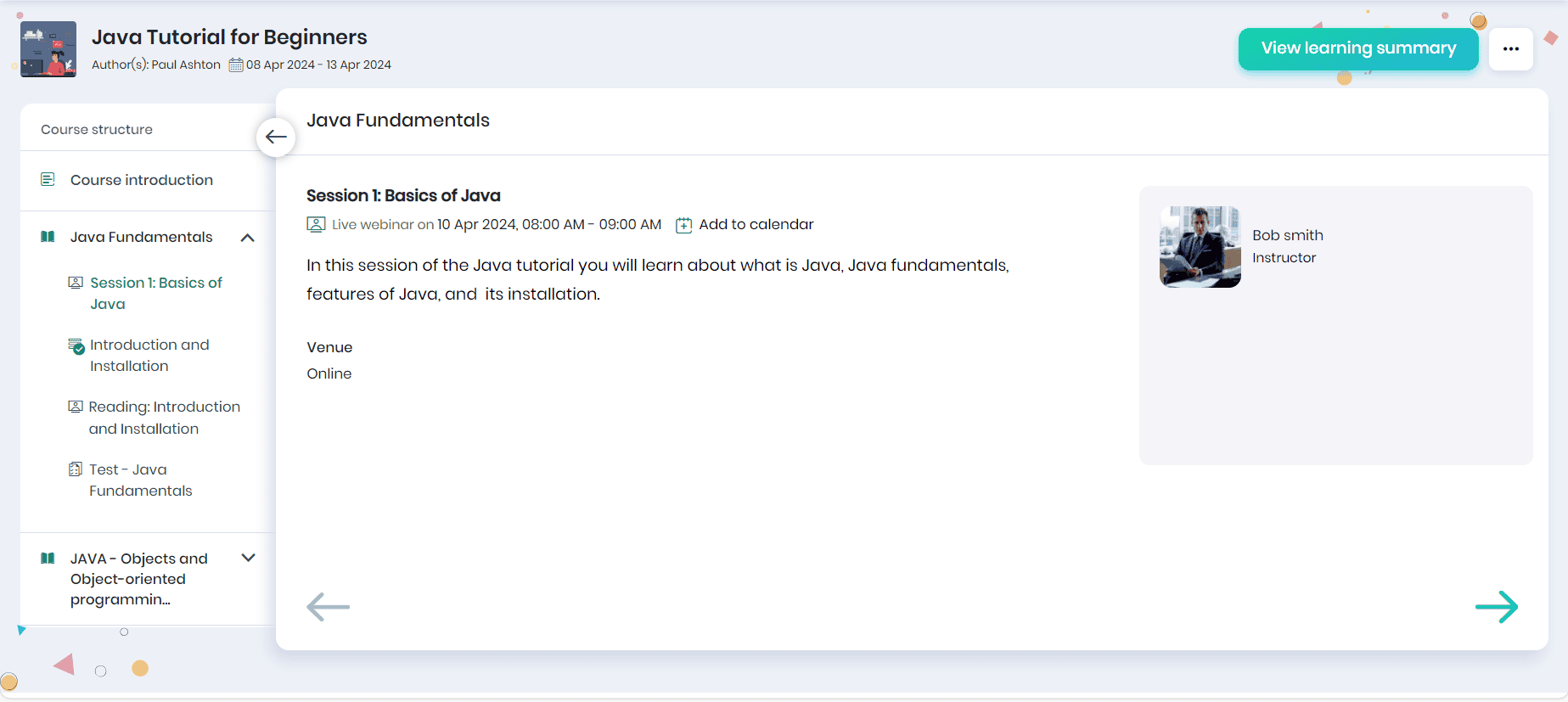
- On the left side, course units are displayed, allowing you to easily navigate through and resume the course from the specific unit where you left off.
- Click on Course Units to access tests, assignments, and sessions for each unit. In instructor-led courses, webinar recordings may be provided to facilitate catching up on missed sessions or gaining a deeper understanding of the course material.
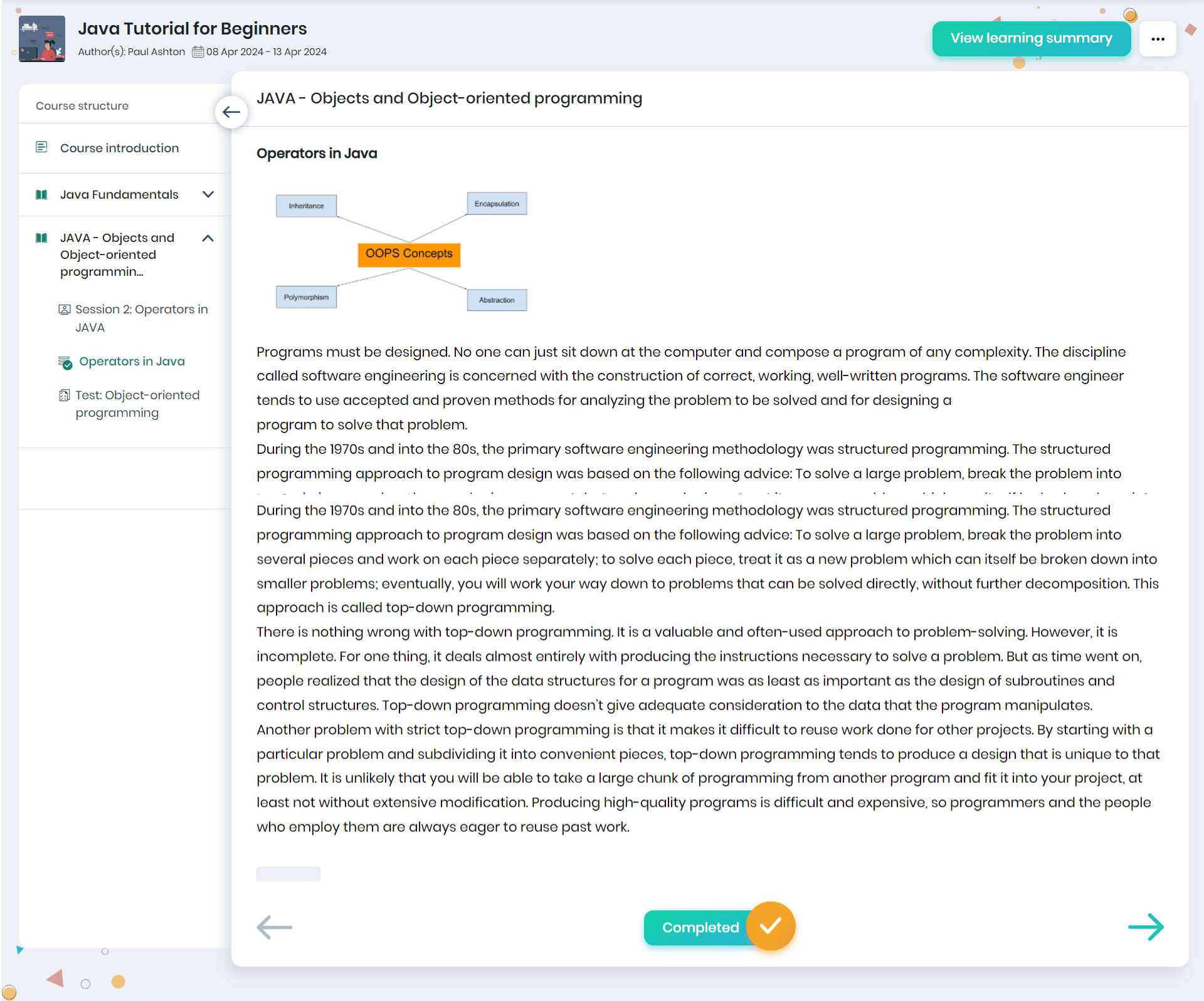
- In Skill Lake, a learning item integrates various content types such as text, images, video/audio files, and PDF documents.
- Click the thumbnail to play the video in a pop-up screen, use the Preview button to preview PDF documents, and mark completion by clicking the Completed button when the unit’s learning is finished.
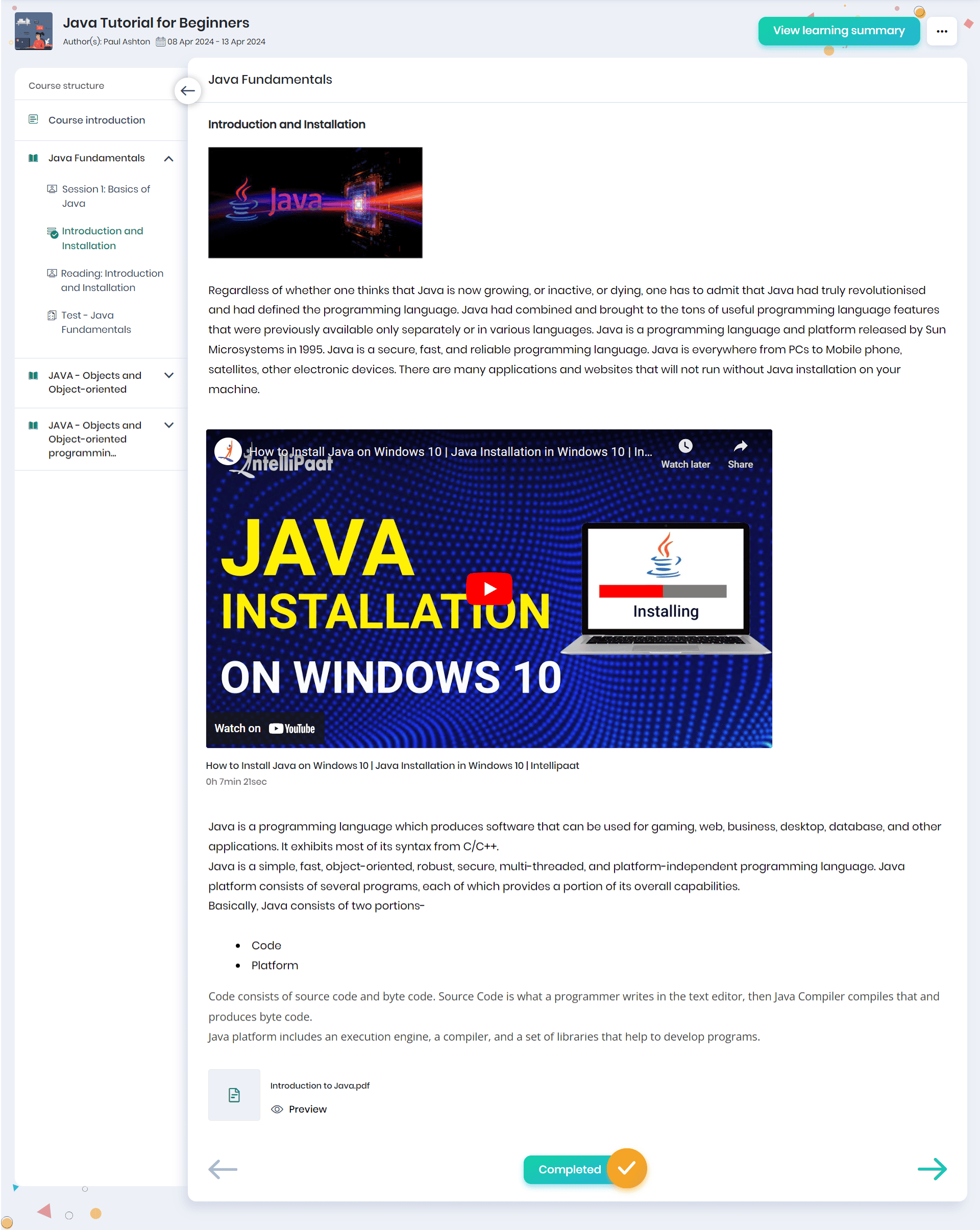
- Click on the assignments to view your assigned tasks, upload the file to submit the assignments, and receive feedback and scores from the reviewer.
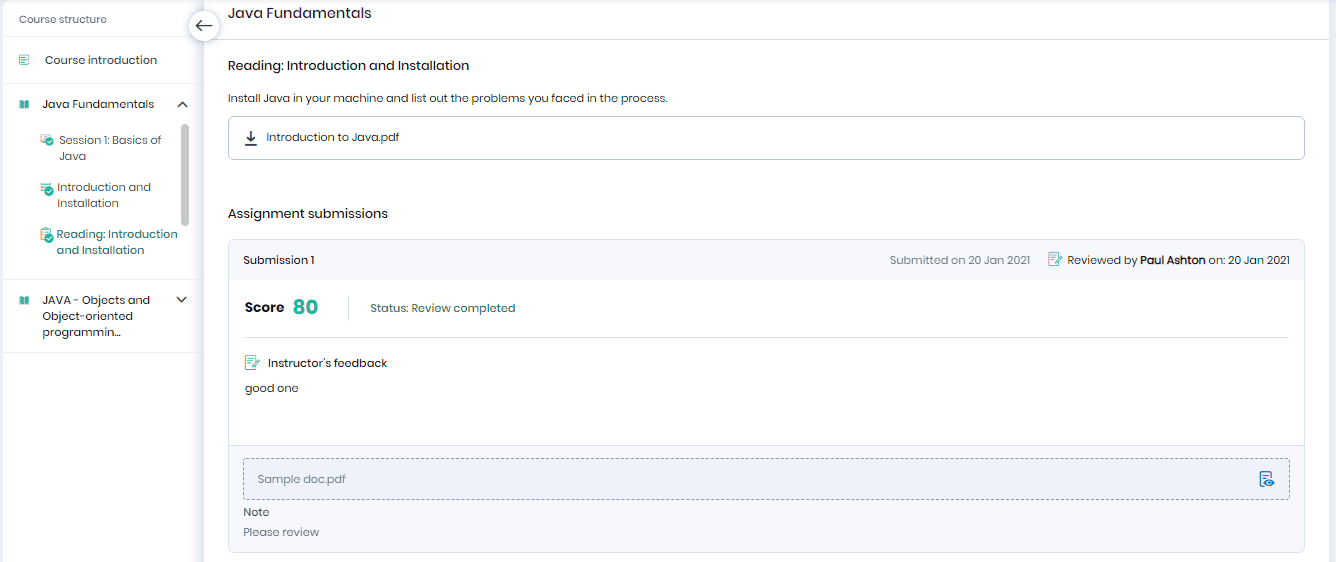
- Two types of tests can be assigned to the learner. They are Guided tests or Graded tests.
- Guided tests reinforce concepts, assess learner understanding, provide assistance throughout the learning process, and can be taken multiple times for enhanced comprehension.
- During the guided test, clicking on each option provides immediate feedback, guiding the learner through the test to the correct answer. It responds to each option, indicating whether the answer is correct or incorrect and offering explanations.
- The Graded test evaluates the learner’s comprehension of the concept, allowing the mentor to set the number of attempts and pass criteria. The learner must successfully pass the test within the specified number of attempts.
- Upon completion and submission of the test, the system displays details such as the number of correct and incorrect answers, unattempted questions, total score, and the number of attempts made.