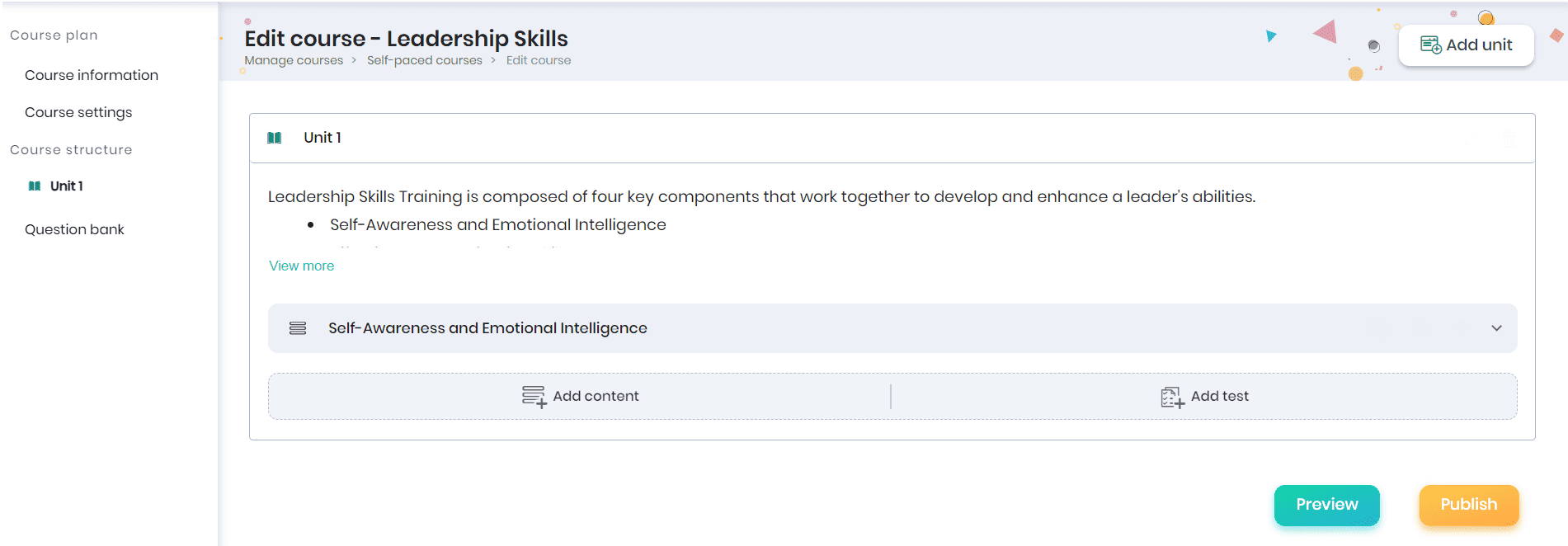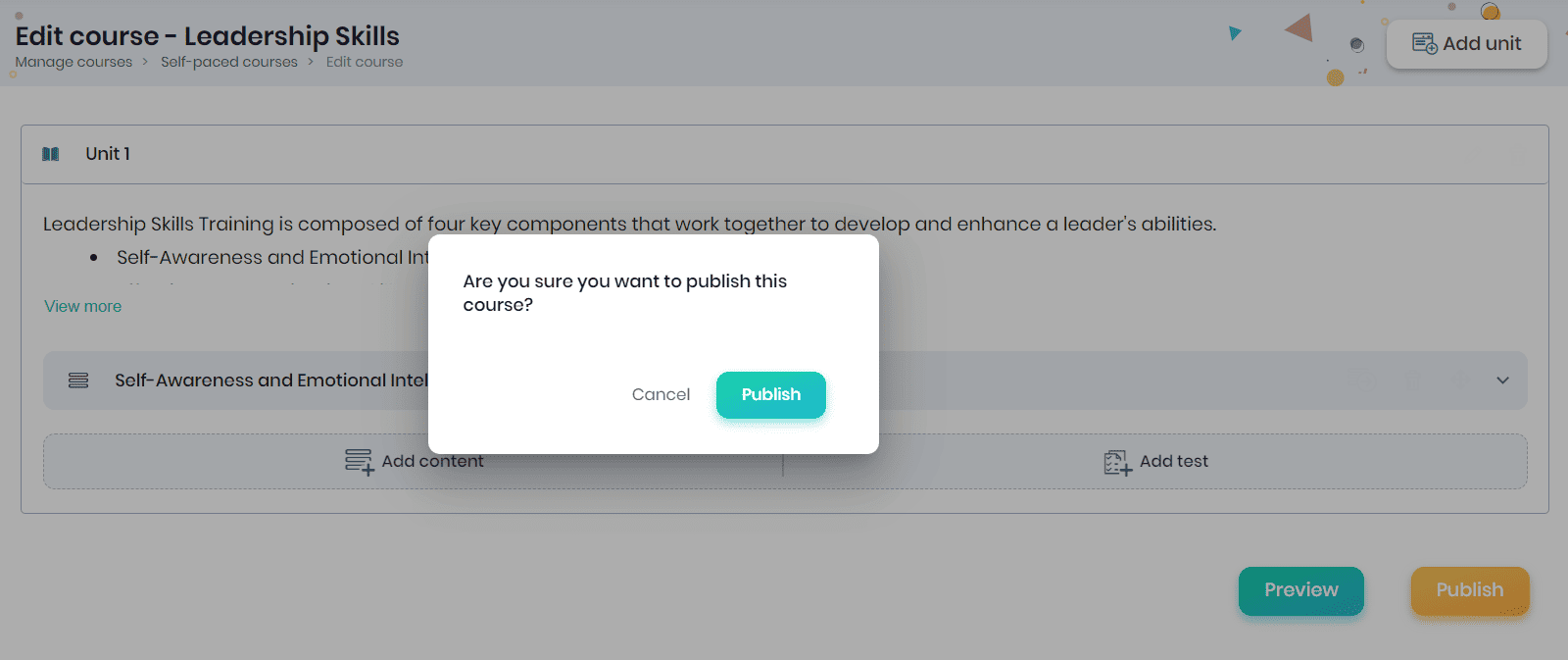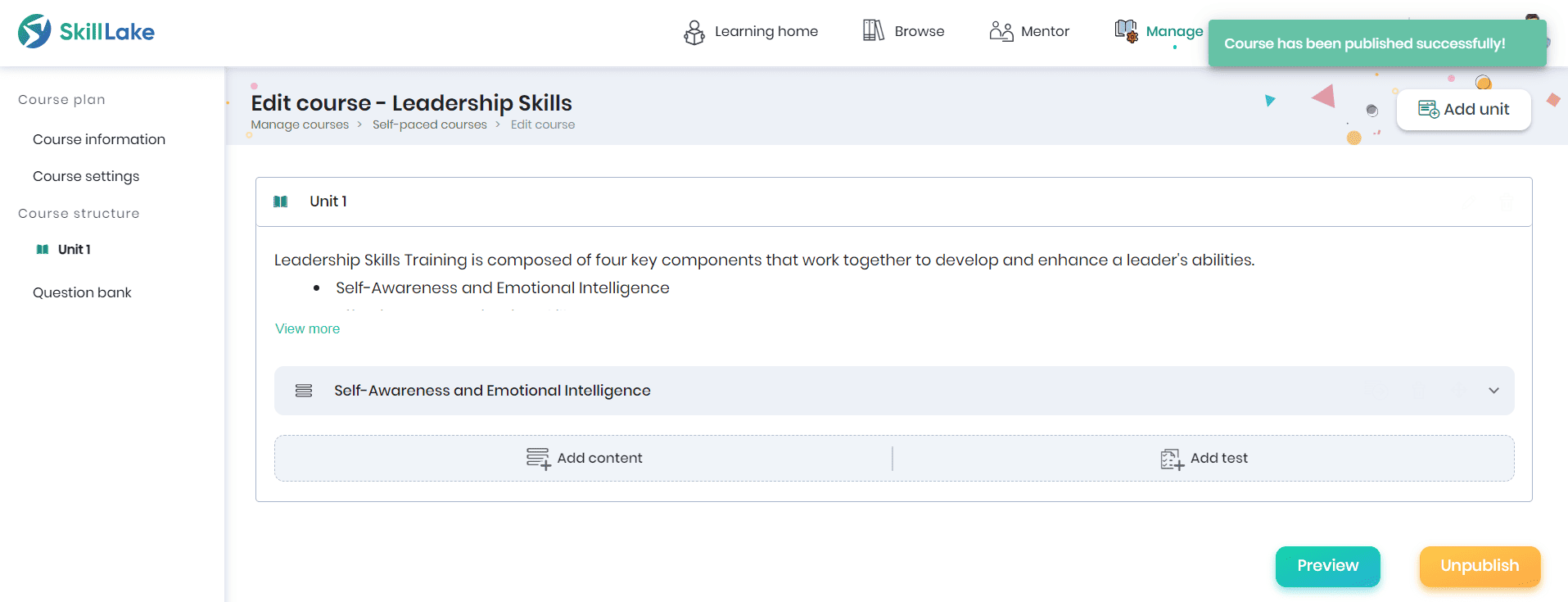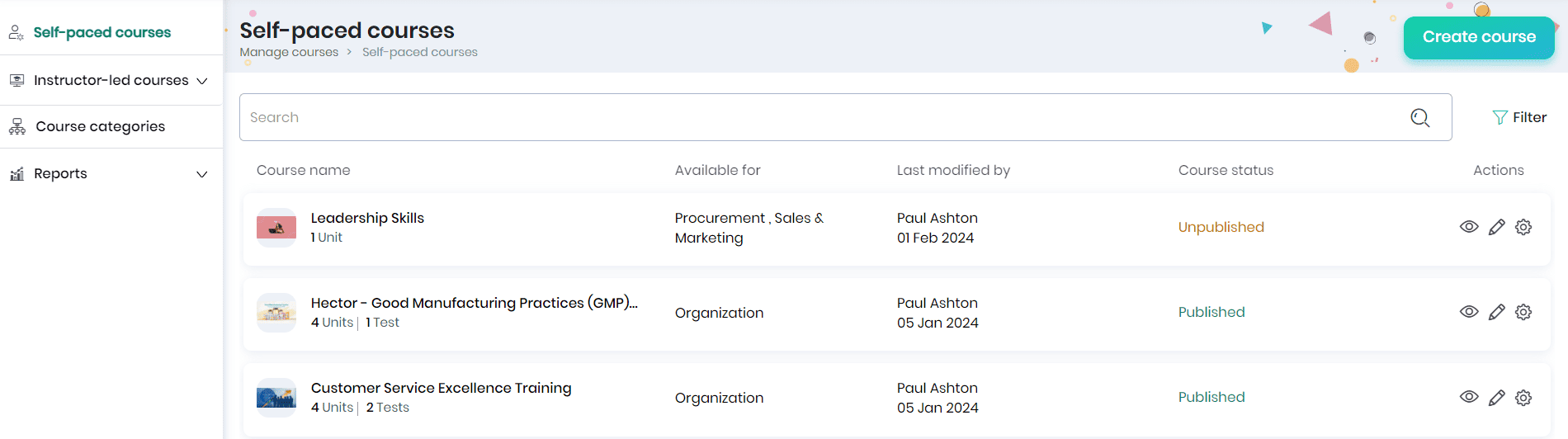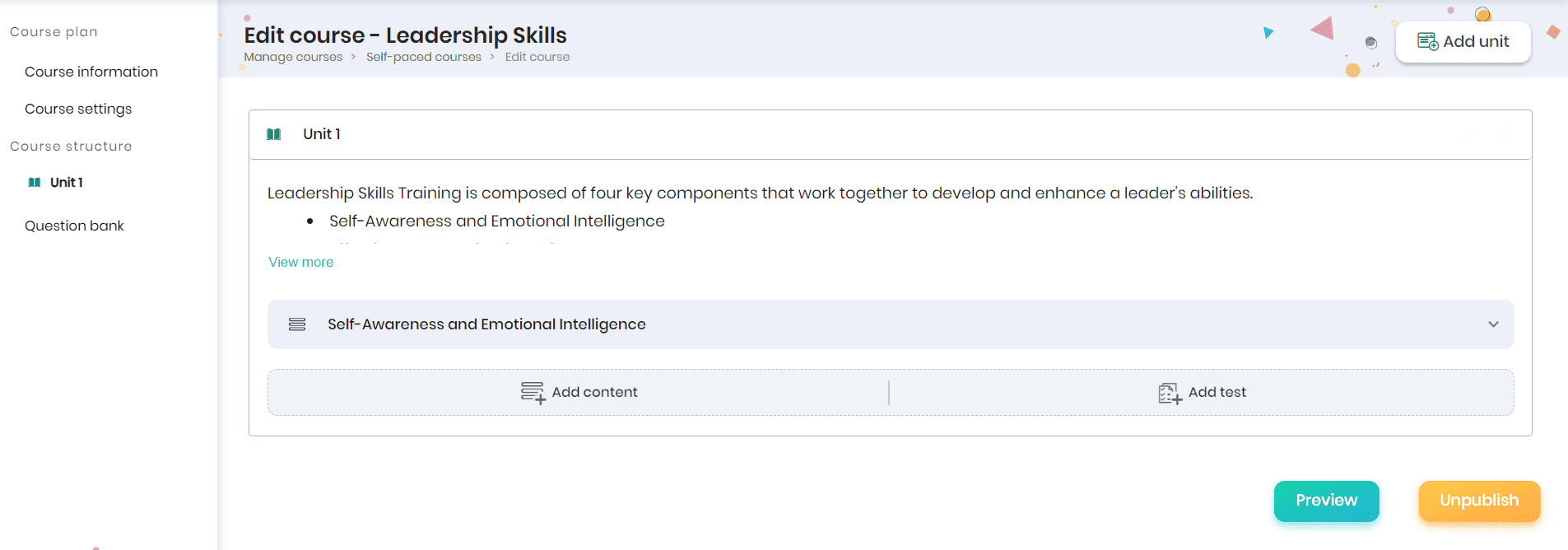Publishing and Unpublishing Courses
Course publishing is creating and making educational content available to learners. The courses you have created can be published, so the learners can use them for learning. The published courses will be available in the Browse tab.
Note: The user can publish/unpublish the self-paced course/instructor-led course/batch, provided he has the required roles and permissions.
Publishing course after course creation
- To publish the course, click on the Publish button.
- A confirmation message will appear, and you may click the Publish button.
- A success message appears on publishing the course.
Publishing course from Manage Courses tab
Course Administrators (users with Course Management/ Administrative privileges) can also publish the course from the Manage Courses tab.
- Click the Settings icon and the Publish option to publish the course.
Unpublishing a course
If you wish to remove a Course from the library or need to make it unavailable while doing edits, you can click on the Unpublish button.
Note: Administrators are not allowed to unpublish the courses enrolled to learners.