Browse Books
Books serves as a repository, delivering Standard Operating Procedures (SOPs) related to onboarding, compliance, and more, to specific groups or departments. This way, learners can readily find and retrieve information whenever necessary without enrolling in the books.
Click the Browse tab and the Books option to view the Books page. This page helps you view the book title, description, and category. The books can be filtered based on the book category, level and topics (tags used during book creation). They can be searched using the book name and category.
Note: If a book is assigned to a group, all learners of the group, subgroups and learning group can view the book.
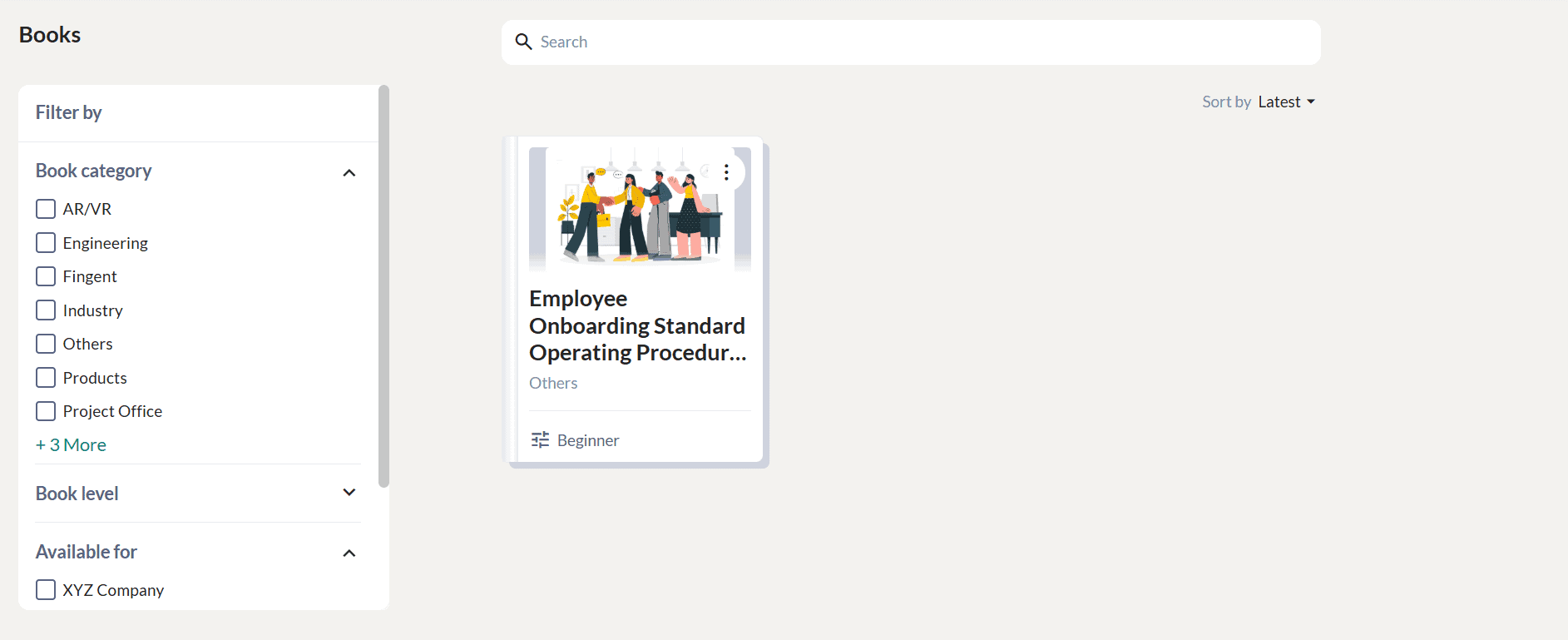
- Clicking on the book for the first time takes you to the Book Introduction page, offering a book summary. On the left side, you can find the included units.
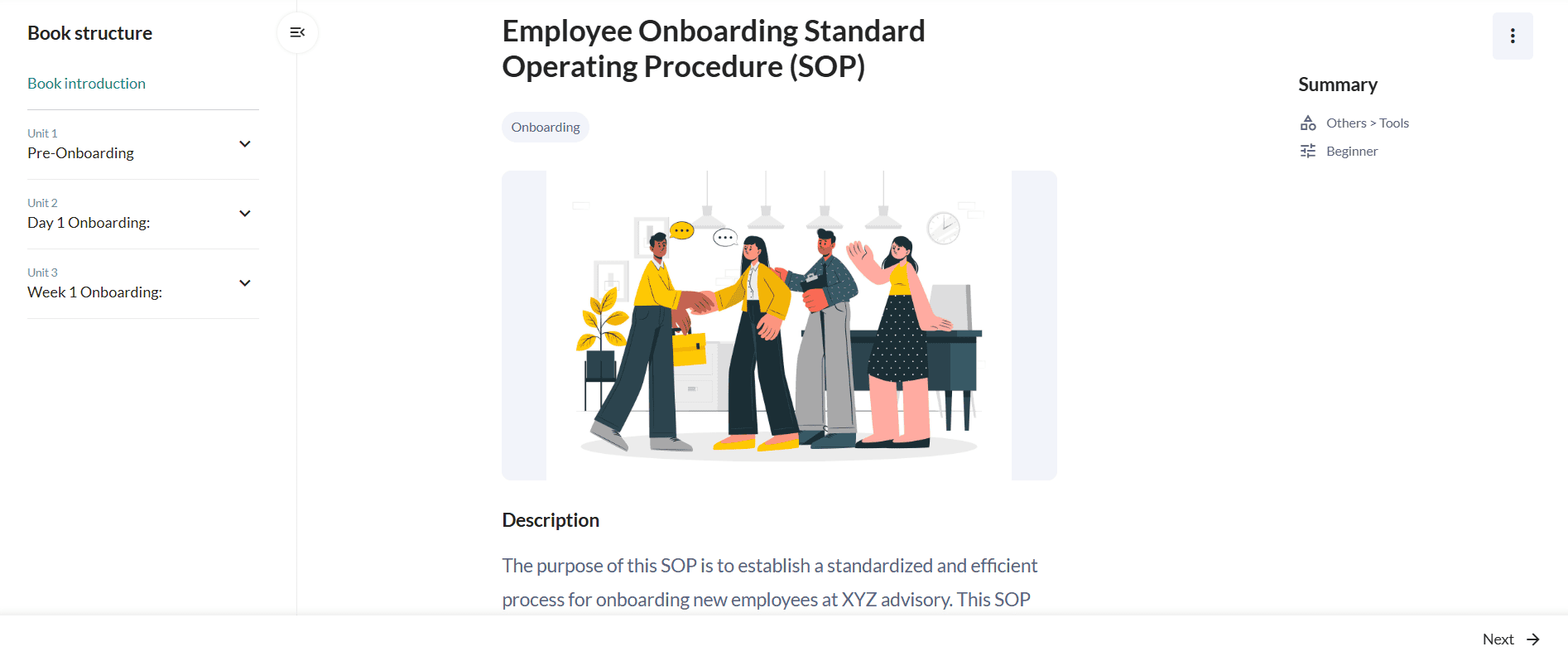
- The learner can view the book name, tags, level, description, and structure.
- Click the three dots icon and the Copy option to copy the book URL and share it with other Skill Lake users.
Copying book URL
Click on the three dots to copy the book URL. You can share it with your colleagues through chat if required.
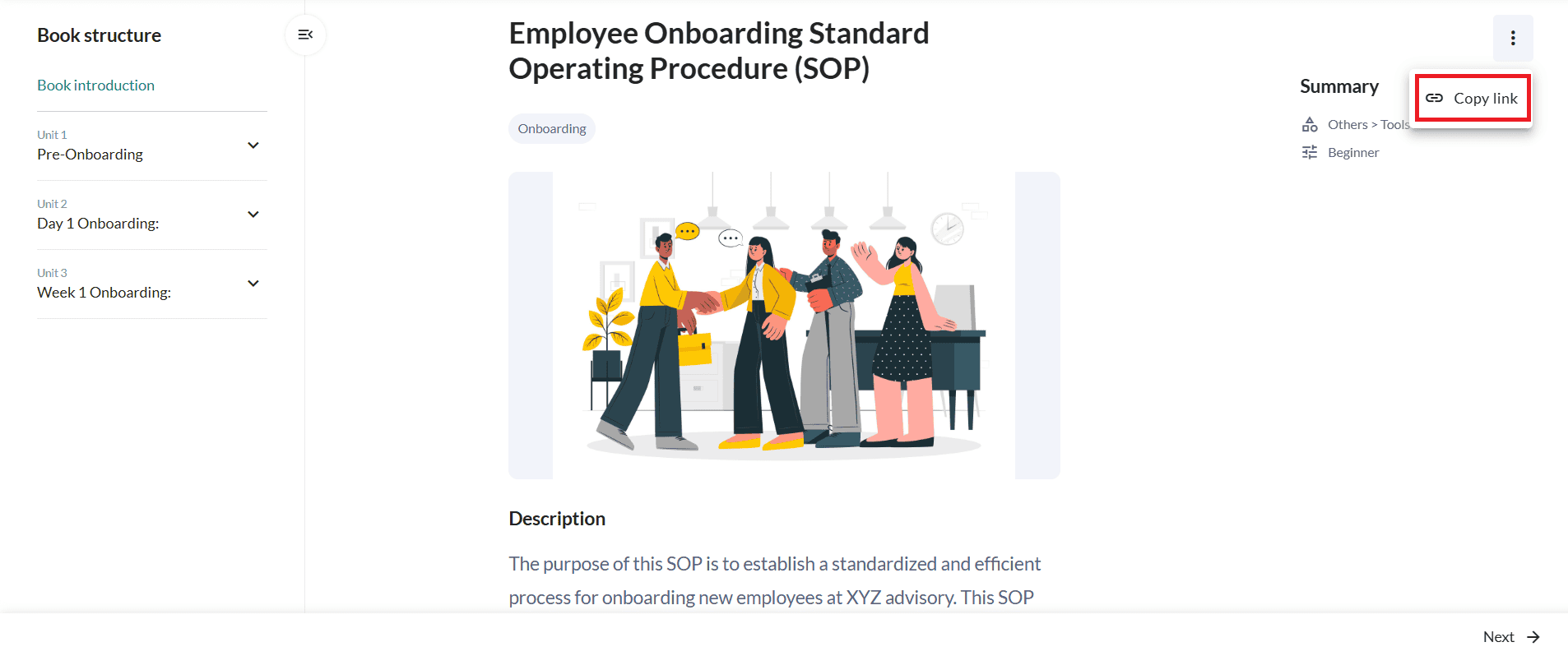
Note: When the user opens the book URL, they will be redirected to the respective book details in Skill Lake, provided they have logged to Skill Lake.