Notification Settings
The Administrators (users with Administrative privileges) can configure the Skill Lake notifications that should be sent to the users. The notifications can be email notifications or push notifications.
The admin can enable or disable notifications, controlling whether SkillLake sends automated notifications based on this setting.
Mail notifications
Configuring email notifications involves setting up parameters within a system or application to generate and send email alerts or updates based on specific events or triggers.
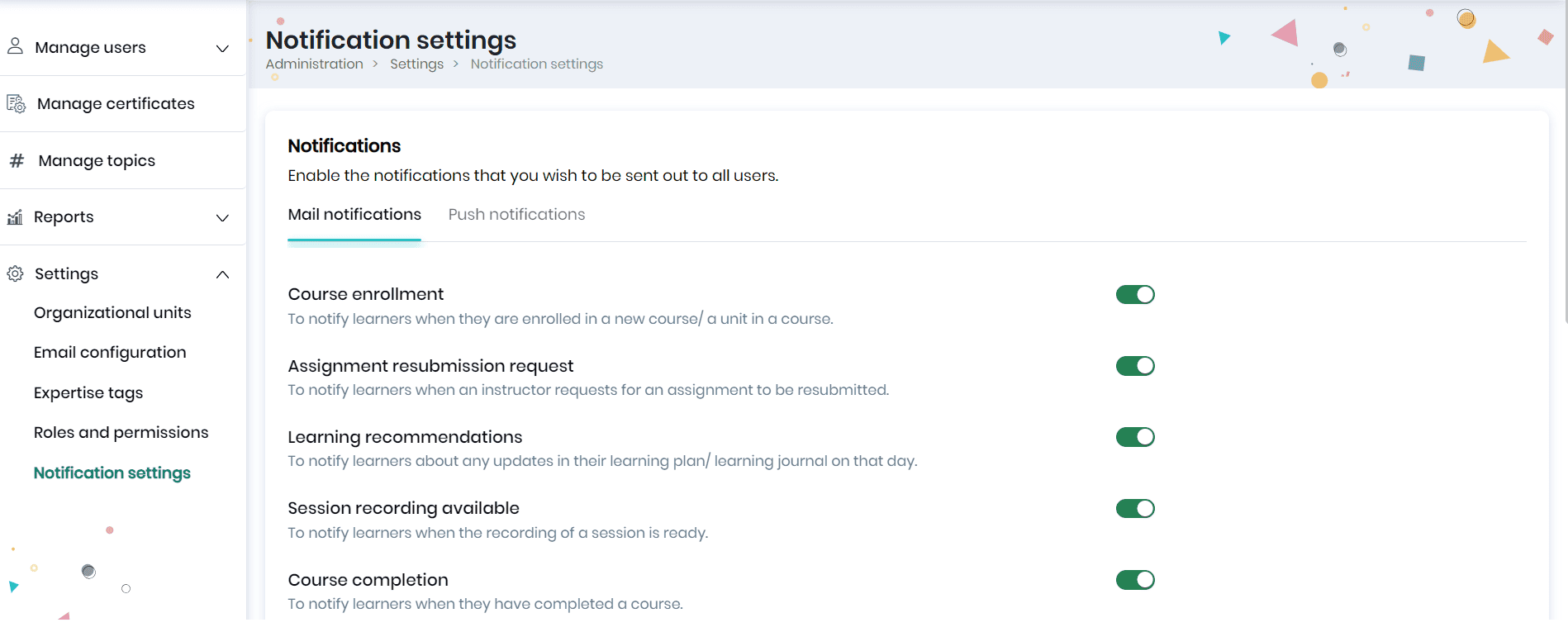
If the notification is enabled, SkillLake will send an email notification when the event occurs.
Example: If the course enrollment notification is enabled, an email will be sent to the learner when they are enrolled to a new course.
Push notifications
Configuring push notifications involves setting up a system to deliver real-time alerts or messages directly to a user’s device, even when the associated application is not actively in use. Push notifications are commonly used in mobile apps to keep users informed about updates, events, or important information.
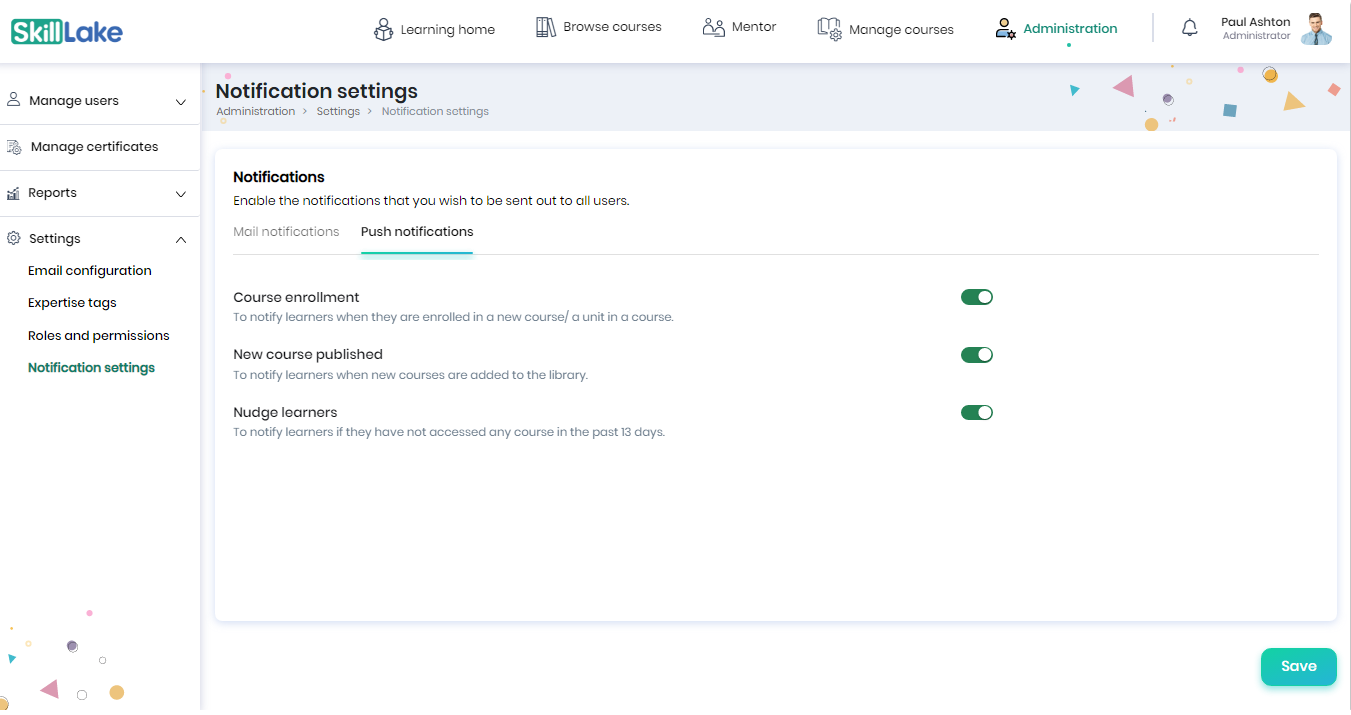
Toggle the required push notifications and click on the Save button to send push notifications from the Skill Lake Application to all the users.
Feed notifications
Admins can use this setting to enable or disable feed notifications. Once a notification is disabled, it will no longer appear in the feed.
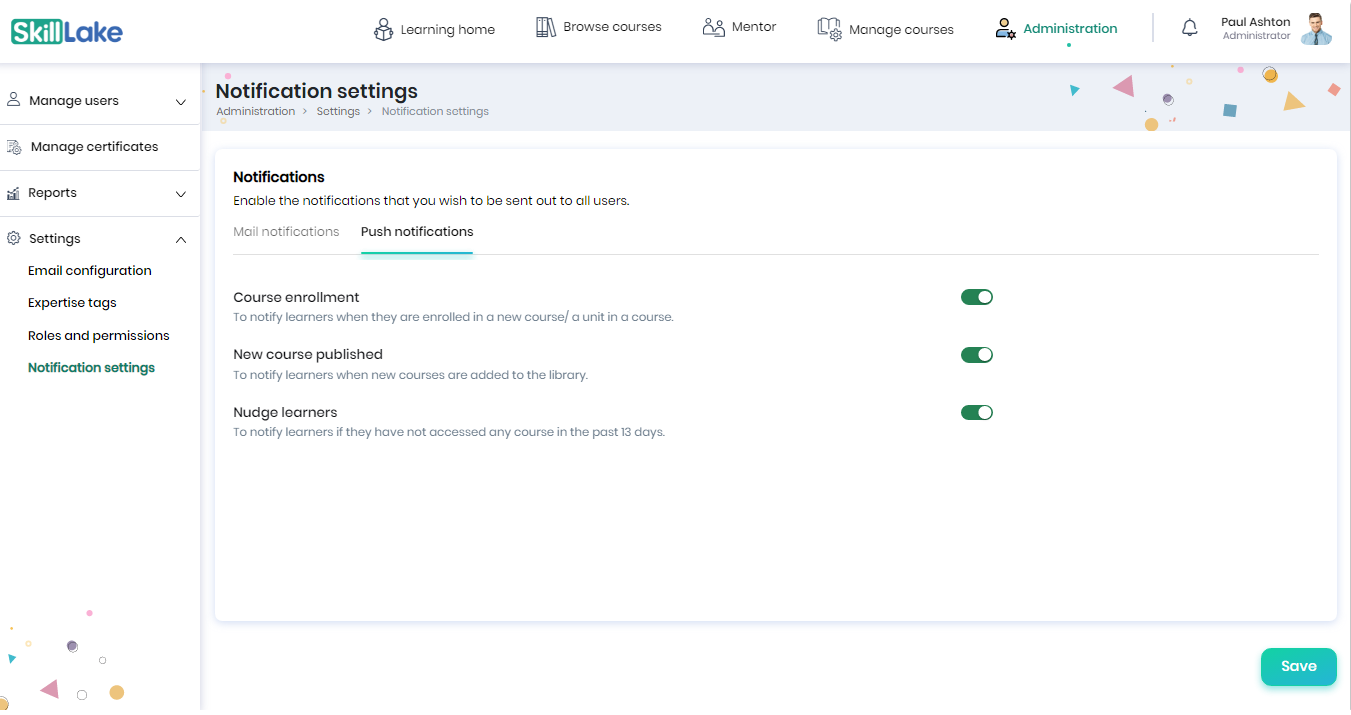
If the notification is enabled, Skill Lake will send a feed notification when the feed occurs.
Example: If the Admin turns off the New Course Published notification, no new course cards will appear in the feed when courses are published.