Browse Learning Paths
Learning paths provide a systematic learning experience by consolidating courses and activities into a single package. These paths arrange content sequentially, setting prerequisites that learners must meet before starting a course and incorporating a timeline. Learners can either self-enroll in learning paths or have mentors assign them through group enrollment. Organizations can continually update their learning paths and have the flexibility to add more modules.
The learner can access the learning path by clicking on Browse > Learning path. You can view the level, number of learners enrolled, and status of the learning path (if the learner is enrolled to the learning path).
Note:
- If a learning path is accessible to a group, all learners of the group and its subgroup can access the learning path. That means either the course may be visible to the group by adding that group in course settings or enrolling a course to group through group enrollment.
- A notification email will be sent to the learner when he completes the learning path.
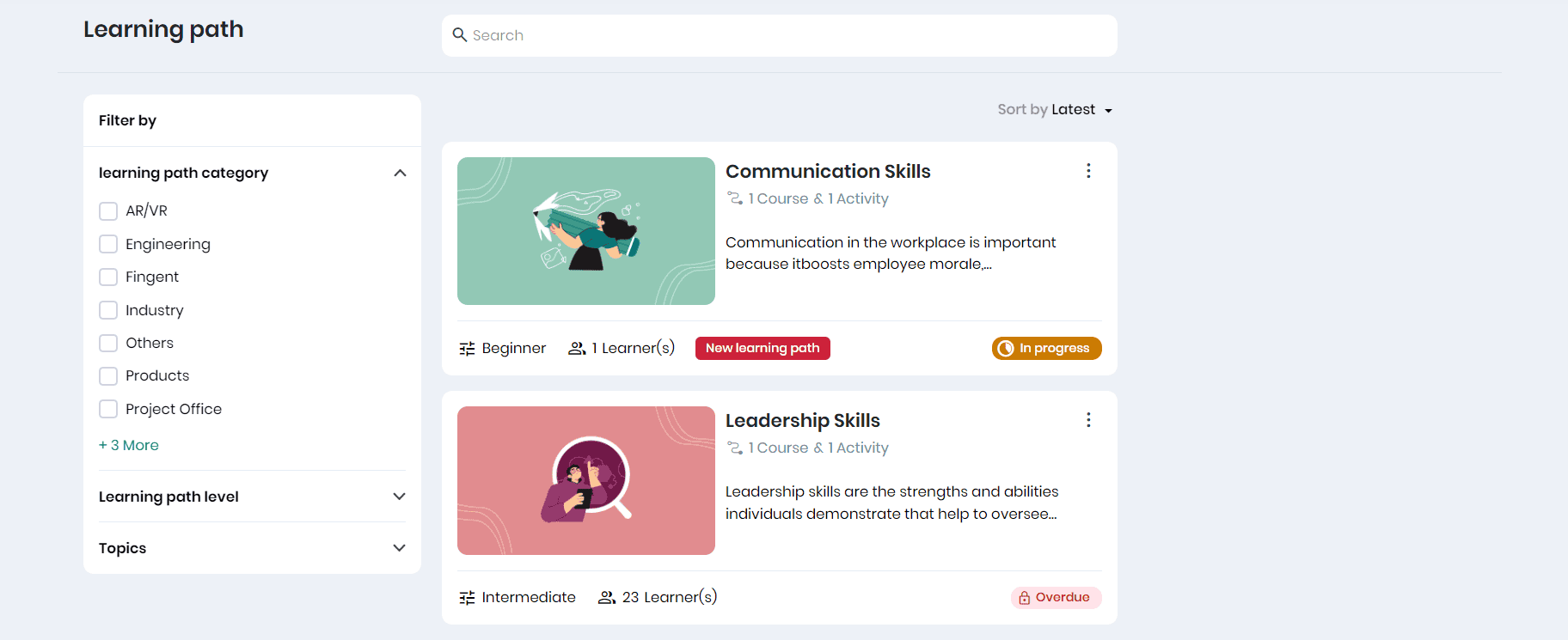
- Click on the learning path to view the learning path summary, items included, completion days, and progress status.
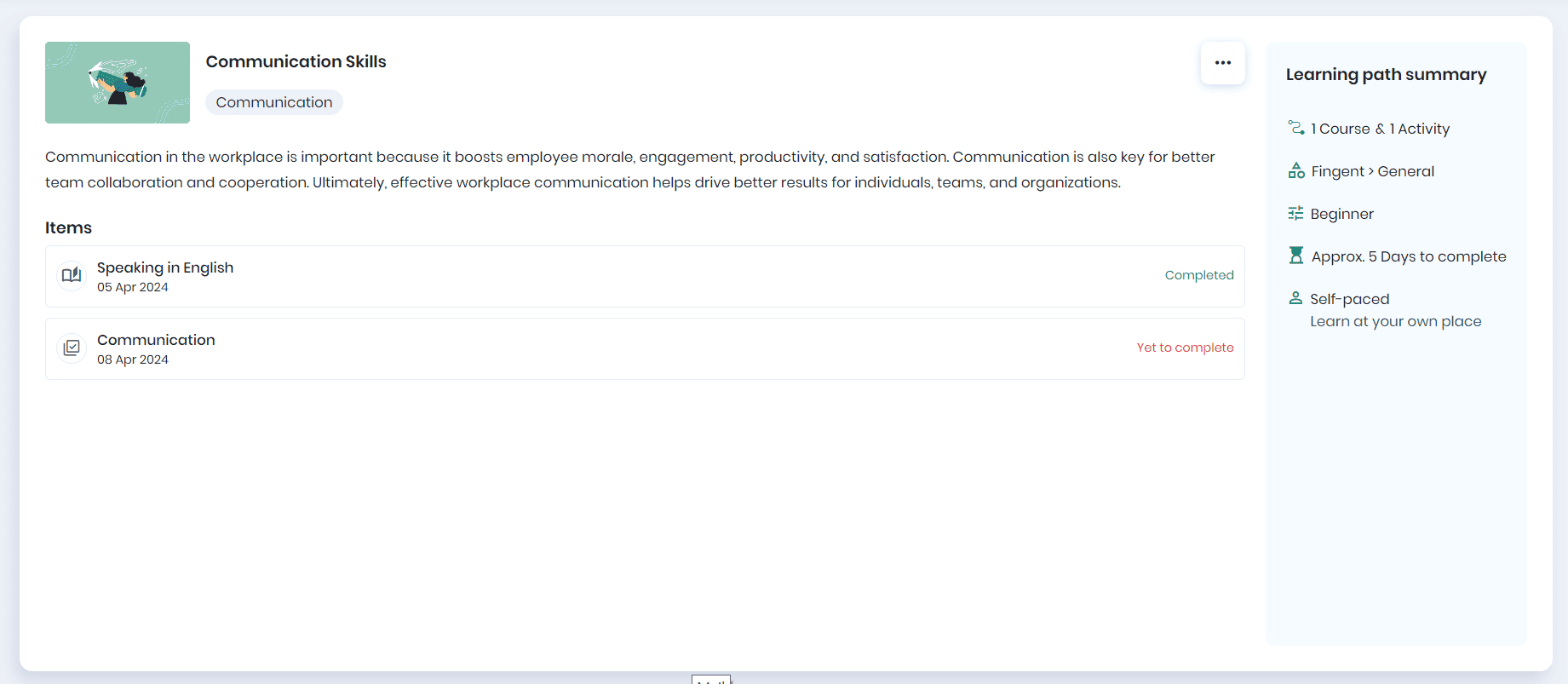
- Learners can complete items in the learning path in any preferred order unless a specific item has a prerequisite condition marked by a lock icon; accessing the item requires completing the specified prerequisite item first.
- You can also share the certificate with Linked In.
- Click on the View learning summary button to view the unit-wise course progress.
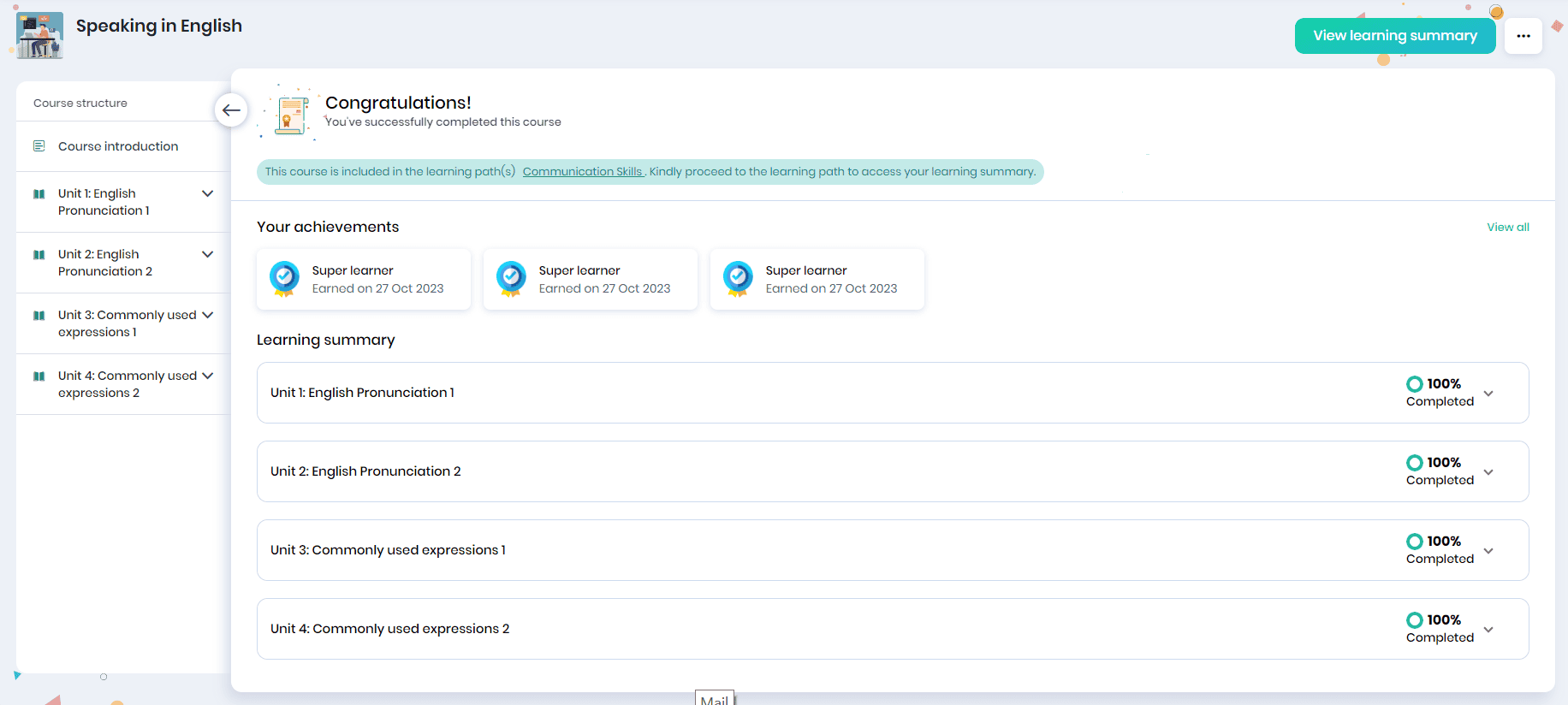
- Click on the activity, complete the tasks and click ‘Mark as done’.
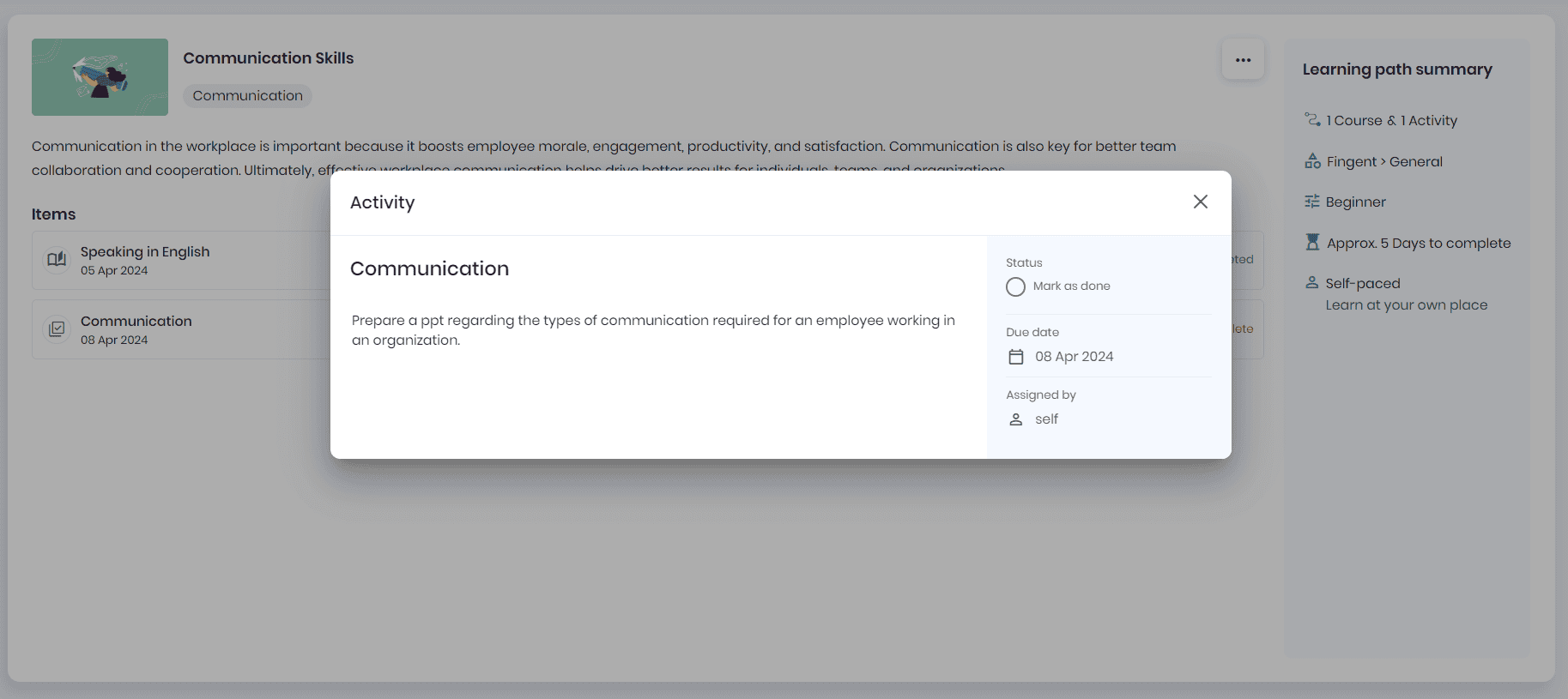
- Now, the course and activities involved in the learning path are completed.
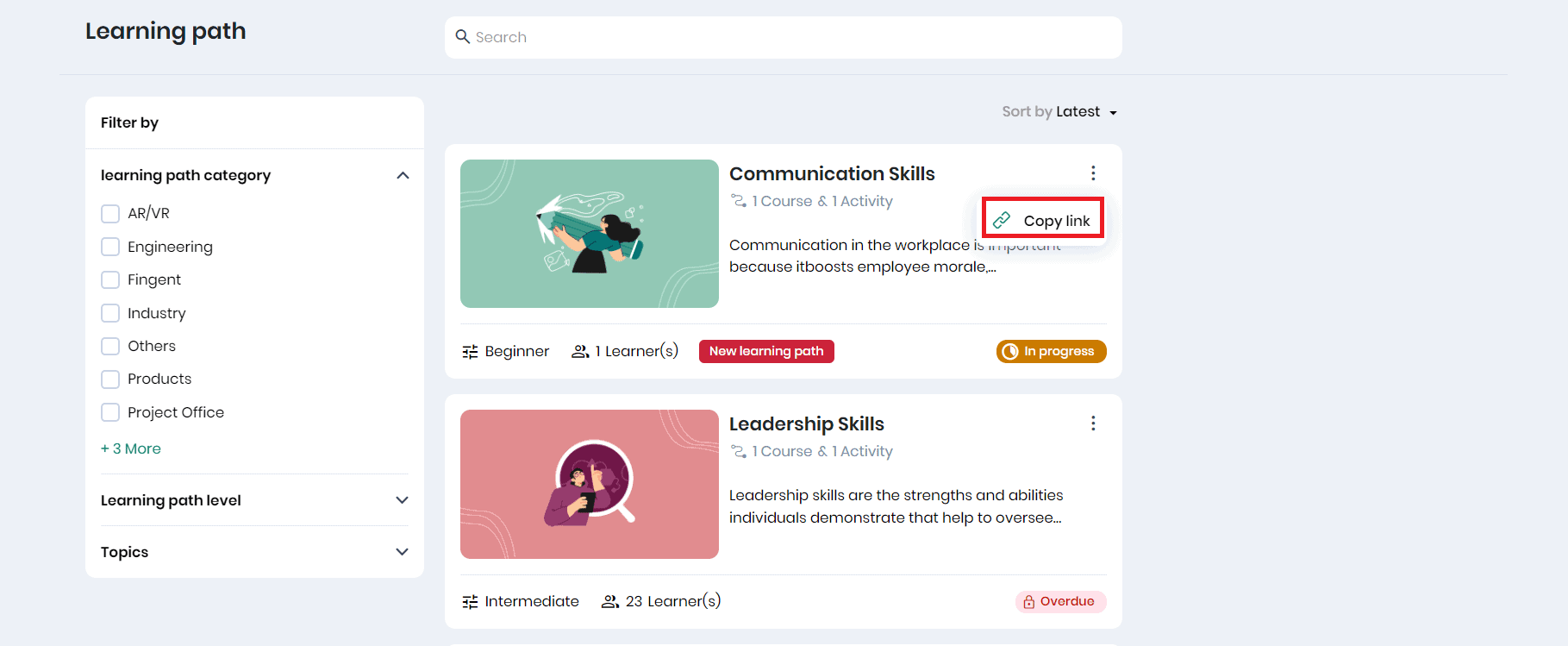
- Click the three dots icon and Copy Link option to copy the learning path URL and share it with other Skill Lake users.